Sometimes a printed copy of your rota can be useful, so we have added a print feature to the main rota page.
Here we hope to show you some tips to enable useful printing for your teams. You can read the help article here: https://plan2gether.com/support/printing-rotas/
This image is from the Demo church so you can play around with that. This example is a print of the AV Team so that they can display it in the AV area for the team to see.
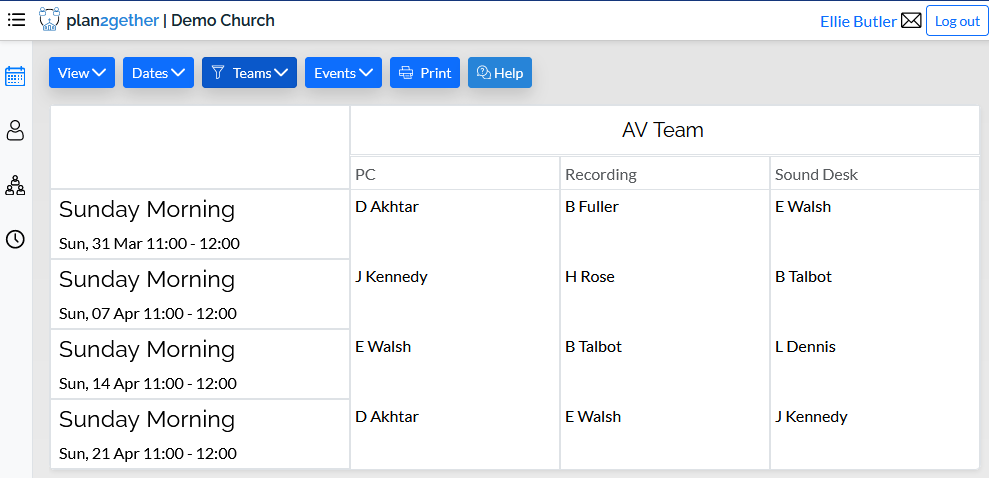
First I filtered on Teams to select AV Team only. You can find this in the drop down Teams button. Then I chose the Grid in the View drop down button. Then simply press the Print button and select your options. This would suit a landscape print.
This is just one example of how you can easily choose what to print. Make good use of the filters and views to get the result that suits your own situation.
